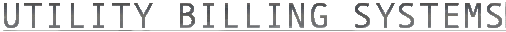ACH Drafts
What is ACH?
ACH is the standard for electronic funds transfers set forth by the National Automated Clearing House Association (NACHA), also known as the Electronic Payments Association. NACHA governs the nationwide Automated Clearing House (ACH) network. Through this network, thousands of NACHA's member banks and other financial institutions offer direct deposit, direct debit and e-checks for consumers and businesses.
The ACH Network is a batch processing, store-and-forward system, which provide for the interbank clearing of electronic payments for participating financial institutions. Transactions received by the financial institution during the day are stored and processed later in a batch mode. Rather than sending each payment separately, ACH transactions are accumulated and sorted by destination for transmission during a predetermined period. This provides significant economies of scale. It also provides faster processing than paper checks, which must be physically handled. Instead of using paper to carry necessary transaction information, ACH transactions are transmitted electronically between financial institutions through data transmission. (Source: NACHA)
What are the benefits of using Bank Drafts through Mosaics?
The ACH draft feature in RVS Mosaics allows you to create an ACH batch file to submit to your financial institution for the purposes of automatically drafting a customer's bank account for their utility payment rather than having them mail a check. This amount is then automatically deposited into your system's bank account. Using ACH Bank Drafting to process your utility payments saves you time and money -- you'll have less paper checks to handle during daily postings and processing electronic payments through the ACH network is generally less expensive than processing checks (both in bank fees, and for employee time spent handling checks).
For each bank draft customer you have, there is one less envelope to open, one less payment to key in, and one less check that you have to wait to clear. For your customers, this saves them a stamp and the trouble of writing and mailing a check. It can also save your customers money by helping to avoid late payments and returned checks.
What do I need to use Bank Drafts in Mosaics?
First, you need to make sure your financial institution has the ability to originate ACH transactions. Most financial instituions have this ability. Next you'll need to find out about any associated fees for processing an ACH batch file or if a transaction is returned. It is also a good idea to ask how you will be submitting the data to the bank - secure online account, email, or in person?
If you've determined that you're able to process ACH draft batches through your financial instituion, contact us for information on ordering the ACH Draft Add-On for RVS Mosaics