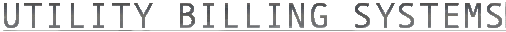Frequently Asked Questions
This is a list of questions we are commonly asked from prospective customers as well as some current customers. Use the links below to jump to a particular topic:
- Can Mosaics be used for a system our size?
- How does tech support work at RVS?
- What are the hardware requirements for Mosaics?
- We already have a printer, will it work with Mosaics?
- We already have a handheld reading device. Can we use it with Mosaics?
- Can we use your program with our general ledger software?
- Does Mosaics have any security features?
- I need to place an order, how does ordering work at RVS?
Can Mosaics be used for a system our size?
Mosaics works well with systems with 100 to 20,000 customer accounts. If you are a larger system and you have more than one person doing the bookkeeping at one time, there are versions of Mosaics that can be used on more than one computer at a time. Please contact us for a quote.
How does tech support work at RVS?
If you call our support line during normal business hours, a person will answer the phone and take a detailed message pertaining to your problem or question. Your message will then be given to the best technician for your issue. The time it takes to be given a call back largely depends on how many other calls the technician has to make before yours and how long those calls take. Under most circumstances a callback is given within two hours, often less. If we call and your line is busy or nobody answers, we will try again later. If you have a technician on-site and have a question, be sure to tell us. We prioritize calls from technicians because we know you usually pay those people by the hour!
Our normal business hours are Monday through Friday, 8am to 5pm central time. If you have a question and we are closed, you may still call and leave a message - we'll get back to you first thing on our next business day.
What are the hardware requirements for Mosaics?
You will need:- A computer running Windows 7, 8, 8.1, 10 and Widows 11. Earlier versions of Windows are no longer supported.
- A printer capable of printing on heavy weight card stock. We sell and recommend Lexmark™ laser printers with our Mosaics program because they handle heavy card stock very well, and produce crisp clean printouts.
- Billing forms
- Past Due or Final Notice cards
- Paper for printing reports, the meter reading worksheet, and letters
- Media for making backups (USB Flash drive, external hard disk, or CD-R media)
- Mailing labels (Avery 5160 three across type, unless you plan on printing postal barcodes, then you will need Avery 5161 two across type)
- Windowed envelopes for bills or notices
- Return envelopes
- All purpose cards
Paper goods and other supplies can be ordered from RVS Software Inc.. Please refer to your sample forms packet if you have received one, or give us a call at 800-227-9195
We already have a printer, will it work with Mosaics?
Your current printer will need to be able to handle heavy weight card stock. Not all laser printers can handle heavy weight card stock on a regular basis, and may burn up after a time. We do not recommend the use of ink jet printers for large systems, but if you have less than 200 customers an ink jet printer may work depending on the model. Like laser printers, not all ink jet printers are made to print on card stock on a regular basis and doing so may eventually burn up or wear out the rollers inside the printer.
It is best to check with the manufacturer of your printer to see if your particular model is designed to print on 100 lb card stock. You may also give us a call at 800-227-9195 to check if your particular printer is known to work with Mosaics.
We already have a handheld reading device. Can we use it with Mosaics?
We sell and support the Unitech HT630™ handheld reading device, so if you already have one we can re-program it with our Route Management software so that it may be used with Mosaics. Previously we sold Psion Workabout™ handhelds before they were discontinued, however if you currently have Psion Workabouts™, reprogramming is still available for those devices (contact us for current pricing on Route Management software packages). If you use another type of handheld reader, we might be able to interface to your existing handheld reader software. We keep a current list of different meter reading software that we interface at Handheld Readers.
Can we use your program with our general ledger software?
RVS has an optional interface available for Mosaics that will allow Mosaics to post interface with certain kinds of general ledger software. Please see our General Ledger Interfaces page for the most up to date information on which general ledger programs we support.
What kind of security features come with the program?
In the single-user version of Mosaics, you have the ability to define a Level 1 and a Level 2 password on the program. Once defined, a Level 1 password is required to access any information in the program, and the Level 2 password will be needed to change any company information or rate codes.
In the multi-user version of Mosaics, you have the ability to set up user accounts with their own login and password and set custom restrictions for each user. One user will be designated as the administrator and will have full access to every feature in the program and will have the ability to add new users. You may restrict any individual feature of the program, for example, you have an employee that doesn't need to be able to change customer information, company information, rate codes, or make adjustments on accounts. You will have the ability to restrict that use from each of those areas of the program.
I need to place an order, how does ordering work at RVS?
All of our orders are placed over the phone. When you order from us, you will never be asked for an account number over the phone. We will process your order and then send you an invoice in the mail.