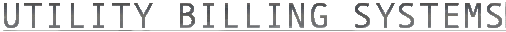RVS Mosaics Tour
Entering Meter Readings

When you come to the Enter Meter Readings screen, select the day in which you read your meters. Then, you can either enter a reading for a customer by either entering their account number, and then entering the reading, or by pressing the "+" key on your keyboard. Pressing the "+" key will tell Mosaics that the reading you are about to enter is the first account on your Meter Reading Worksheet
After entering a meter reading press <enter>. Usage and charges for the current customer will be displayed in the window, and you will be asked to confirm the entry. The program will also alert you if this particular meter's reading was unusually high or low based on an average of previous month's readings. Here, you can either press "N" to correct the reading, "Y" to accept the reading and prompt for another account number, or "+" to accept the reading and go to the next account on the Meter Reading Worksheet